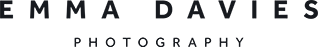Part 1 (TECHNICAL) LESSON 5: THE EXPOSURE TRIANGLE
On Auto modes (including aperture and shutter priority), your camera decides what the correct exposure is. Remember the 18% grey exercise from week 1? That was your camera deciding which combination of aperture, shutter speed and ISO to use, to turn the whole scene a mid-grey tone.
The thing to remember this week is this: your camera will never, ever, ever pick an extreme aperture, shutter speed or ISO, if at all possible. If you're out during the day and you want to freeze the water in a fountain but not end up with that 18% grey exposure, it is just not possible in auto modes. Although you can control the shutter speed, the camera will pick a safe, mid-range aperture value to turn the whole scene a mid-grey tone.
The camera thinks its only job is to protect you from camera shake - it doesn't care about the creative effects you want to achieve.
This week you'll bring everything you've learnt together, and shoot on fully manual mode. We're doing this just so you know how to do it. You absolutely do not have to shoot on fully manual mode exclusively from this day onwards. I shoot on aperture priority mode 90% of the time, and you should choose whichever mode suits you, always bearing in mind that you *can* shoot on manual when you need to. I shoot on manual mode if a series of shots all need to have the same settings (eg. for a stitched panorama), at night, or if I need the fine control (eg. macro). Click here to read a blog post that explains more about when to shoot in Manual mode if you don’t want to do it all the time.
What is the exposure triangle?
This is one of the most complicated lessons of the entire year. Please take it one step at a time. You do not need to remember everything - as long as you understand it as you are reading it, that's fine. You have the rest of the year to commit it to memory, and we will do that by keep coming back to this lesson throughout the year.
Imagine a 3-way seesaw (teeter-totter). If one corner goes up, the other 2 corners have to go down by an equal and opposite amount. This is exactly the same for camera settings, and it's known as the exposure triangle.
If aperture, shutter speed and ISO are the 3 corners, and one goes up (let's say you want a shallow depth of field so you pick a large aperture), then, to keep the same exposure, the other 2 need to go down to compensate. If you are on aperture priority mode, or shutter priority mode, the camera does the compensation for you. If you want complete control, you will need to shoot on manual mode.
How to shoot on manual mode
Find the "M" setting on your dial. Now dial in all 3 settings - aperture, shutter speed and ISO (unless you are using auto ISO). Use your camera manual if you need a reminder of how to change each setting.
Don't forget to put your camera back onto your preferred setting once you've finished (Program, Auto, Shutter priority or Aperture priority). If you don't do this, and aren't used to shooting on manual mode, you'll take some unexpectedly over or under exposed images the next time you go out with your camera.
Understanding Stops
Do you remember the list of aperture f-stops? And shutter speeds and ISOs? f4, f5.6, f8; 1/60th, 1/125th, 1/250th; 100, 200, 400?
The gap between these measures of aperture, shutter speed and ISO is important, and it's called a "stop".
From f4 to f5.6 is 1 stop. From 1/60th to 1/125th is 1 stop. From ISO 400 to ISO 800 is 1 stop. Each stop lets in the same amount of light. So 1 stop on the aperture scale corresponds to 1 stop on the shutter speed scale. Knowing this allows you to compensate accurately.
If the camera picked f5.6 but you want f11, that's 2 full stops smaller. f5.6 > f 8 > f11. So, to keep the same exposure, you would need to change the shutter speed by 2 full stops larger, eg. 1/500th < 1/250th < 1/125th. Or the ISO by 2 full stops larger; ISO 100 < ISO 200 < ISO 400. Or you could change the shutter speed by 1 full stop and the ISO by 1 full stop.
Full stops, half stops and third stops
The benchmark stops are the ones mentioned so far in the book. f4, f5.6, f8, f11, f16. 1/60th, 1/125th, 1/250th, 1/500th. ISO 100, 200, 400, 800. But you may find that your camera picks an aperture like f7.1, or a shutter speed of 1/160th. That's because there are stops that fall exactly half way between the benchmark full stops, and there are also stops that fall exactly a third and two thirds of the way between the benchmark full stops. Your camera will be set to show either full plus half, or full plus third stops. You can change between them.
It's not critical that you remember all the half stops and third stops, but you should be familiar with the benchmark full stops for each of the 3 settings:
Double the light / half the light
As you move between stops, remember that each stop lets in twice as much light as the one before it (rather than just +1 stop). This diagram shows the concept for apertures, so you can see the huge difference between each end of the scale:
Stops and the exposure triangle explained a bit more...
This is an excerpt from the video lesson that accompanies AYWMC. It explains stops and the exposure triangle in a more visual way, which some people find easier to understand than just reading about it (click the volume icon to hear the commentary):
THIS WEEK'S PROJECT
Do this project one paragraph at a time.
The aim of this week’s homework is to practise making changes to the exposure settings but keeping the overall exposure (lightness) the same. You’ll do this by balancing the changes you make, using your knowledge of the exposure triangle. By the end of the homework you should have four photos altogether.
If you are not sure how to make a one stop change, watch the video in this week’s lesson where Emma explains how it’s done.
PART 1 - starting with aperture priority
Step 1
Start on aperture priority, using a complete stop that falls roughly midway between your smallest and largest aperture, eg f/8 or f/11 if you are using a camera with interchangeable lenses. Bridge cameras will usually have a different aperture range so choose one that is a full stop, approximately half way between your minimum and maximum apertures.
Take a photo.
Step 2
Write down all three settings – the aperture that you chose, and the shutter speed/ISO that the camera chose.
The camera may pick "intermediate" stops. Re-read “Understanding stops” above so you know what half and third stops are.
Step 3
Change to manual mode (and switch off Auto ISO if you had it enabled).
Dial in the aperture, shutter speed and ISO you wrote down. If your camera doesn’t allow you to choose the exact setting, choose the nearest available.
You are going to change the aperture by 1 stop to have a wider aperture, allow in more light and give a shallower depth of field. Refer to the stop chart above (in “Understanding stops”) to work out what is 1 stop MORE light from the aperture you started with.
Dial the new aperture in.
Step 4
If you leave the rest of the settings as they were in step 2 and take a photo, your photo will be slightly over exposed, because you have a bigger aperture. So, you need to change the shutter speed or ISO by a corresponding 1 stop in the opposite direction (less light). In this case you are going to use shutter speed, and change it to 1 stop less light (faster). Keep everything the same between photos - where you stand, what you're photographing, how much light there is.
What is 1 stop less light from the shutter speed that your camera chose in Step 1? Check the chart.
It doesn’t matter if your camera has chosen a full stop or a partial stop, you still need to change it by a whole stop to compensate for the change in light caused by the wider aperture.
Dial that the new shutter speed in.
Step 5
Take your second photo. Both the photos should have the same exposure, if the light hasn't changed and you focussed on the same spot. The only difference should be a slightly shallower depth of field in the second photo.
Part 2 - starting with shutter priority
Step 1
Put your camera on shutter priority and choose a setting that is a complete stop in the range 1/60th to 1/250th
Take your third photo and write down all three settings – the shutter speed you chose and the aperture/ISO that the camera chose.
Step 2
Change to manual mode (and switch off Auto ISO if you had it enabled). Dial in the ISO, aperture and shutter speed you wrote down.
Look again at the chart. Change your shutter speed by TWO stops. You could go slower to give more light, or you could go faster to give less light.
Step 3
To compensate, change your aperture by 1 stop and your ISO by 1 stop, being careful to go in the opposite direction to the shutter speed change.
Take your final photo. Again, both the photos should have the same exposure, if the light hasn't changed and you focussed on the same spot.
If you want feedback from admins, please give your settings in the comments in the Facebook group, not as an overlay on your photos (they are too hard to read).
This is intermediate-advanced level photography, so please don't be dispirited if this is hard work. I teach this now so that you are aware of the exposure triangle, but you really don't need to be able to do this instinctively by the end of today. It may take all year to sink in. But that's OK because you've got all year. This is very important. It’s a year with your camera for a reason.
The workbooks are available on Amazon. The “Look Inside” feature is enabled so you can flick through before you buy. Search “A Year With My Camera” on your local Amazon store.
RECAP
1. Read everything above and watch the video.
2. Remember that a "stop" is just a measure of light, like a gram is a measure of weight, and a centimetre is a measure of length.
3. Remember that your camera might show full stops, like f8 or 1/60th, or it might show third or half stops, like f6.7 or 1/400th. It’s important for this exercise that you start on a full stop setting.
4. You do not need to remember all the numbers. (eg. I know the full stops, but I don't know the third and half stops.)
5. Do the project. It won't sink in until you actually take the second photo. You don't need to be able to repeat the exercise without reading through the steps - it's OK to keep the lesson open as you work through it.
6. This is the hardest lesson of the whole year. If you're still simply reading it, you're winning.
7. If you want to share in the app, post in the “Technical homework” group.
8. On Instagram, share with the hashtag #AYearWithMyCamera.
9. If you want to have a look at the optional accompanying workbooks, search for "A Year With My Camera" on your local Amazon store. The "Look Inside" feature is enabled so you can flick through before you buy. More information about the workbooks.
10. Useful blog post: When to shoot in Manual mode (hint: not always).