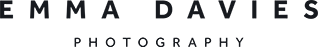Part 3 Lesson 1: LIGHT DIRECTION
Did you know the word "photography" comes from the two Greek words, "photos" and "graphe" - "light" and "drawing"? Photography is, at it's heart, drawing with light.
Without light, a photograph is dead. And for the next four lessons I'm going to teach you the only four things you need to know about light to create living, breathing photos that leap off the page:
1. Can you see the light, and can you manipulate the direction the light is coming from?
2. Can you control the quality of light?
3. Do you know what colour the light is?
4. Do you know about dynamic range and fill lights?
Progress so far
In the first part of this course you learnt how to use your camera simply to control the amount of light hitting the sensor.
In the second part you didn't worry so much about light - we were looking at using composition to control where you placed all the elements in your image.
In this part of the course I'll show you how light is an element of your image all to itself. You first need to be able to see what light you have to play with, then you need to take control.
You can affect the direction of the light to a greater or lesser degree by moving yourself in relation to the subject. You can control the quality of the light, depending on your setting, by moving your subject in relation to the light. Or if you are serious, by putting modifiers between the light and your subject. And you can use a simple setting on your camera to control how the colour of light is rendered on your final image.
Learning to see the light
Look around you right now.
Where is the light coming from?
How bright is the light? Is it brighter in one area than another?
How many sources of light can you see?
Which source is the strongest?
Look carefully. Don't forget that your brain will always try to even everything out. It will make the light closest to you seem stronger than the light coming in through the window. It will make you think the light under a tree is the same as the light out in the open.
Your job this week is to learn to see the light as it really is, not as your brain wants you to see it.
THIS WEEK'S PROJECT
You can use your camera on auto modes for this exercise, or just use your phone.
Take a smoothish, plainish object like an egg or an orange around and about, and take photos of it in at least 6 different lighting situations:
- lit from above
- lit from below
- lit from the front
- lit from the back
- lit from the left
- lit from the right
- anything else you want to try
You can use indoor or outdoor light. Don't forget the torch on your phone.
Make sure your flash is turned off, otherwise all your images will be front-lit. If your camera is struggling to take photos on P or Auto modes, go back to the the technical lessons and review the shutter speed lesson. Put your camera on shutter priority, choose a shutter speed of 1/60th or 1/125th, and let the camera pick the aperture. Use a high ISO, as high as you need to go.
Indoors will be easier, because you can move the light around the subject. Once you head outdoors, the sun is fixed in place. You will have to move in relation to the sun, to engineer the direction you want.
Lighting from below is not always easy, but think about what you can use to achieve it.
1. If you want to share in the app, join your start date’s group (eg. “June 2020”) and share there.
2. On Instagram, share with the hashtag #AYearWithMyCamera and the date for your start, eg. #AYWMCNov2020.
The workbooks
If you like to hold a book in your hands you might prefer using the A Year With My Camera workbooks. Designed to be written in, they will create a record of your 12-month journey. Search “A Year With My Camera” on your local Amazon store or click here to download a trial chapter: