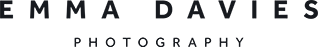Part 9 Lesson 1: PRINTING & SHARING
This is the last topic in your year with your camera. Later this month, in the emails, I'll share details of how to join the online Camera Club for people who have finished AYWMC, and how to stay in touch if you're not ready for the Camera Club but want to receive monthly updates of what's new. If you don't think you'll read this month's lessons, you can sign up for the end-of-month roundup emails by clicking here:
When did you last print a photo out and give it to someone? Or get a photo framed? Or finish a photo book?
Digital photography may have made it cheaper and easier than ever to learn photography, but it means that our photos for the most part gather dust on our hard drives and never see the light of day.
This month is a practical month. You will be printing and sharing, and possibly getting photo gifts ready for giving.
This week: done is better than perfect - temporary displays
Next week: getting your best prints on the wall
Week after: online sharing
Last week in this module: photo books
What's stopping you print your photos?
These are the most common reasons people have, for not printing and sharing their images:
1. I can't find the photos I want
2. I don't have any photo paper for my printer
3. I want to make a really great book/display/collage so I need at least a whole afternoon to do it
4. I don't know where to start
Any of those ring true for you?
We're going to start with an easy project this week: a cheap and cheerful temporary photo wall display. I hope you'll find that once you've got a couple of photos out of your computer and into the world, the rest of this month's ideas won't sound so daunting.
Here are the answers to your objections:
1. Done is better than perfect. You'll only need a few images this week, so don't spend too long searching through every photo you've ever taken to get the perfect display. Get a few images up on the wall, and then change them out in a few weeks if you want to.
2. For this week's homework you can print on any paper (or use an online printing service). But if you want to, now is a good time to order some photo paper supplies.
3. This week is just about making a start. You'll be creating a temporary display that you can change whenever you want, so you don't have to invest hours in making the project perfect.
4. Start here, with this week's project:
THIS WEEK'S PROJECT
The aim this week is simply to get at least one photo printed and on your wall. If all you do is print a photo on normal printer paper and stick it up with blu tac, then that's great.
If you want to refine the project a bit, here are some ideas:
1. Find around 12 images
Pick any 12 or so photos from a recent holiday or trip out. Or use your last 12 homework photos.
2. Choose a printer
You can either print at home, or use an online service. Beware of things that might put you off starting; eg. if you use an online printer you might need to order in batches of 20 prints, and you don't want to waste the extras. You might feel you need to find special photos to print, and you put off ordering because you haven't sat down and found the images yet. Either sit down and find some images, or just pick 20 or so good enough images.
In the UK, I use Photobox for prints. I like square prints, and Photobox have that option. I also use Inkifi for prints on card.
If you are printing straight from Instagram or your camera roll, there are plenty of apps that make it easy to select and print from your phone.
3. Get your photos on the wall
The two biggest things that stop us getting our photos on the wall are:
- hanging frames up is hard work, technical, and needs specialist kit
- we worry that it won't be quite right, so we do nothing
This week's project overcomes both these objections, so you have no excuses.
Easy and temporary display options include:
a) Blu tac or washi tape.
b) String and pegs.
c) Double sided velcro or picture hanging strips (look on Amazon).
d) Printing a poster rather than individual photos (most online printers will have poster collage templates already set up).
e) Use an IKEA picture shelf and then prop up your photos on it. Have your prints mounted on card for extra stability (search online for 'card mounting' or 'foamex mounting').
f) Buy some clipboards, mount them on the wall with double sided velcro, and then change your photos whenever you want to.
g) Paint a section of your wall with magnetic paint, and use magnets to stick your photos up.
To see some of these ideas in action, have a look at my Pinterest board - Photography Projects You Might Actually Finish.
My step by step blog post for the string and pegs method of temporary photo display.
1. If you want to share in the app, join your start date’s group (eg. “June 2020”) and share there.
2. On Instagram, share with the hashtag #AYearWithMyCamera and the date for your start, eg. #AYWMCNov2020.
If you are using the workbooks the sharing lessons correspond to Part 9 of Book 2. The books are available on Amazon.