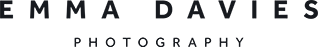Part 9 Lesson 2: PRINTING BIG
To stay in touch once the course ends, join my once-a-month newsletter here:
Expensive mistakes to avoid with big prints
If you are printing bigger than about 12 x 12 inches, you do need to take your time and prepare your image properly. There are a few mistakes to avoid:
1. Not enough resolution
Digital images are made up of individual pixels and, simply put, if you don't have enough pixels in your image, it will print either blocky or blurred. Reasons for not having enough pixels:
- your camera is set to shoot low quality JPEGs instead of large JPEGs or RAW files (read more about JPEG vs RAW in this blog post)
- you have, accidentally or otherwise, saved your file as a low quality JPEG
- you're using a phone photo, or a photo from an older digital camera
- you're accidentally working with thumbnail images or preview images, rather than the original image files
- you're wanting to print very large (over 20 inches), and your photo was not taken with a high-end digital camera
Some online photo printers will warn you if your file size isn't big enough to print sharply enough, but others won't. You can work it out for yourself though, with a bit of maths:
Assume your printer needs 300 pixels per inch (some need less, but err on the side of caution). If you are printing 1 inch square, you will only need 300 x 300 pixels (90,000 in total). If you are printing 12 x 12 inches, because 12 x 300 = 3,600, you will need 3,600 x 3,600 pixels (12.9 million or about 12MB).
2. Sharpening
Some software (like Lightroom or Photoshop) will let you apply something called "output sharpening", or "unsharp masking". This is a filter that increases the contrast only along edges where different colours meet, and makes the final print appear sharper. It's very easy to overdo.
All digital files do need a degree of output sharpening, but at smaller print sizes you can get away without doing it. At larger print sizes though, you run the risk that your images will appear softer than they need to if you don't sharpen. Check with whoever is printing your image, especially if it's an expensive print - they may do the sharpening for you, and you certainly don't want to do it twice.
Sharpening is an advanced technique, but is one you should learn if you are going to do a lot of printing, especially at larger sizes. Click here for more information on sharpening from Adobe.
3. Colour matching
Another problem you may come across when you transition from screen to print is colour matching. Your camera, phone or computer will display the digital file using the brightness you set for the screen, and the built-in colour profile. When you transfer to print, you not only have less colour information (the printer can't print as many hues as your monitor can display), you also run the risk that your digital equipment isn't calibrated the same as the printer. This means that what you think is a blue sky might have a slight purple or green tint to it when you print it.
If you are printing straight from your phone or camera, this probably won't be an issue. But if you have done any kind of colour editing, you are dependent upon both your monitor being calibrated correctly, and your editing software using the same colour profile as the printer will use.
This usually won't be a problem, but if you find your printed images have a slight colour cast, or just look a bit wrong, you should try calibrating your monitor (look up online how to do it). You can also ask your printer for their ICC profile, which you can then import to Photoshop or Lightroom, and use it to proof your images before you send them off.
If you don't have PS or LR, or don't want to bother with all this, you can ask the printer to colour correct for you, or ask for a test print. Good printers will always do a small test print for you, especially before you do a big, expensive final print.
4. Mechanics
Once you start investing in big prints, don't forget that the finished item will probably be very heavy. Can you lift it to hang it? Will your wall support it? Do you have the appropriate fixing equipment?
Anything with glass will be heavier than acrylic or perspex, and much more fragile.
5. Print fading
When you take delivery of your expensive big print, take care where its final resting place will be. Anything in direct sunlight, or even close to a window but out of direct sun, will fade. You can pay extra for archival print coatings or UV glass protection, but never hang your photo where it will catch the sun.
THIS WEEK'S PROJECT: THINK ABOUT PRINTING BIG
This week spend some time finding one of your best photographs, and if you can, print it and get it on the wall. Maybe also start thinking about framed prints for gifts - dig out a photo of someone's favourite view or grandchild, and get it framed and ready to give.
Cheaper options
Poster prints are great value. Most online photo printers offer posters, and you can sometimes also have them mounted on card or foamex for some extra stability.
DIY framing
Love them or loathe them, you can't deny IKEA have great value DIY frames. If you've invested a bit more in a bigger print, make sure your frame includes a mount to stop the front of the print sticking to the glass.
Exhibition printing
If you want a true photographic print (rather than a giclee or inkjet digital print), search online for "C Type print" or "exhibition print". You might want to pay more for this type of print for competitions or qualification entries, or for outstanding quality home displays. In the UK, Metro Print are a good online exhibition printer.
All in one online print and frame services
With framing, I think you get what you pay for. Cheap and cheerful frames will be fine for smaller size prints, but once you start going above about 20 inches wide, any slight defects in the corners of the frame or the sturdiness of the mount will start to show.
If you do any kind of paid photography, you can get an account with professional printers like Loxley in the UK, or White House Custom Colour in the US, where the quality is guaranteed.
Otherwise, I often use Whitewall gallery printing for large prints, and I've never been disappointed. They are available in many countries, and ship worldwide. I love the fact you can completely customise the size of their finished products - you're not limited to standard sizes (click on "size" and scroll down to the bottom where it should say "customised").
None of the links in this email, or on any of my sites or social media, is sponsored. I'm not paid to recommend any of the companies, and I've had no freebies. I only recommend stuff I've used or seen.
1. If you want to share in the app, join your start date’s group (eg. “June 2020”) and share there.
2. On Instagram, share with the hashtag #AYearWithMyCamera and the date for your start, eg. #AYWMCNov2020.
If you are using the workbooks the sharing lessons correspond to Part 9 of Book 2. The books are available on Amazon.