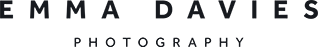Part 9 Lesson 3: sharing online
To stay in touch once the course ends, join my once-a-month newsletter here:
Since I originally wrote A Year With My Camera, I have launched my own app, so the following information about the app isn't in the workbooks. I wanted an alternative to Facebook and Instagram: somewhere more private, and with no chance a big multinational is going to mine your data and sell it to advertisers. If you are concerned about privacy online but still want to meet other people doing the course (including plenty who have finished but still like to share their shots), you might enjoy it.
The most recent addition to the app is "Project 52". It's for anyone who has finished AYWMC but wants to stay part of the community. You can find it in the Start Here section (it's the last box in the Start Here section).
It's quite a long lesson today - I found I had lots to say about privacy and being found online.
If you want to skip to the homework it's simply this:
1. Send someone in your family, or a friend, some photos they might like. Send actual printed photos, or just email them some images. Or do what I did and get an unlikely relation on WhatsApp so they can get more of your photos every day.
2. If you've never shared on social media, give it a go this week. You can start with all the privacy settings on if you want to. Try Instagram or Blipfoto if you're a complete novice. Or if you don't mind paying £4.99 for an ad-free, privacy secured platform, download the AYWMC app and share there.
3. If you love social media, please share in the Facebook group what you love about it, to try and convince someone who is a bit hesitant to give it a go.
Some tips for online sharing
Privacy vs convenience
Where do you stand on this debate? Do you share your photos anywhere online without really caring who sees them? Or do you have everything locked down tight so only 3 other people in the world get access?
It's a shame if our photos don't get shared with our friends and family for fear of them getting out into the wider world. But the easiest ways to share photos (eg posting on Facebook) are also the least secure, privacy-wise.
I don't have any easy answers, or a super-secure way of sharing photos. I can only advise you to be aware of what the online services can do with your photos, and post accordingly. If the service is free, the privacy is usually more limited.
I don't post commercially valuable photos (for fear of someone using them for their own commercial enterprise), and I don't post many family photos (because I don't want the world knowing what my children are up to, and I don't want anyone screengrabbing their images and using them without me knowing about it). But for the rest, I don't worry. I share daily in different places around the internet, with no privacy settings.
Bandwidth and resolution
Last week we looked at printing big, and the need for high resolution images to avoid pixellation and soft photos. The opposite is true for online sharing. Do you remember that printers need around 300 pixels for every inch of print? Phones, screens, monitors and digital displays only need 72. So every pixel over the required 72 per inch is wasted.
Bigger file sizes take longer to upload to your sharing service, and longer to download for the person at the other end. They may display awkwardly as well - have you ever had to scroll sideways to try and see all of a photo attached to an email? If the person you are sharing the photo with is not going to print it, don't send them a large file.
Most websites are only 800 pixels wide, or 1200 at the most. So you never really need to send photos that are bigger than that. Bear in mind that iPhone photos are currently more than 3000 pixels wide, and a DSLR or mirrorless will probably shoot at more than 5000 pixels wide.
Some sites (eg Facebook) will compress your photos for you automatically when you upload them. Other methods of online sharing (email) probably won't.
If you want to reduce your file size, you can do it easily with free online services - search for "resize image online". You can also compress your file size - this doesn't reduce the number of pixels, but it uses an algorithm to make the file size smaller and therefore quicker to send. If you compress too much you will lose quality. Search online for "image optimizer". If you have Lightroom, set the pixel size in the Export dialogue box.
Where to share?
This is the fun part. I'll split it into 2 kinds of sharing - the first with family and friends, and the second with the whole world.
Family and friends
These people want to know what you're up to. They want to see photos of their grandchildren, your holidays and your day to day life. You all need to be using the same service, but you will be able to keep your privacy settings tight.
I have finally persuaded my parents to use Whatsapp. I love this for photo sharing, because you can upload straight from your phone and it goes straight to the other person's camera roll. You don't have to open an email, type addresses and subjects, attach photos and send it off. They don't have to download each photo separately and save it somewhere sensible, they just read the message and the photo is theirs.
DROPBOX
For sharing lots of photos (or bigger files for printing) I use Dropbox. I pay the $10 per month for 1TB of cloud storage, and it's worth every penny. The other person doesn't need to have a paid account to share your photos.
Uploading and sending photos by email is cumbersome and time consuming, but better than nothing. If you need to send lots of high resolution photos and don't want to use Dropbox, try a bulk uploader like WeTransfer (free for the basic version).
If your family are on Instagram you can keep your account private but still share images just with them. They can't download them.
BLIPFOTO
AYWMC students introduced me to Blipfoto. It's a daily photo journal that you can keep private if you wish. I like the fact that most people include a description of their day, or the story behind the photo, rather than just posting a photo with a bunch of hashtags like they do on Instagram. Ask your family/friends to follow your private journal, and they'll be able to see what you post every day.
Keeping tabs on the privacy settings in Facebook is a full time job. You have to trust that your friends and family have the same privacy settings as you, otherwise it just takes one share from someone whose account isn't private to show your photo to the world. I only put on Facebook photos that I don't mind the whole world seeing.
GOOGLE PHOTOS
Is Google photos too good to be true? I'd say yes. You get free storage, free organisation, and free sharing with family and friends. But Google will index all your photos and use that information to target you with ads. It knows where you've been, how old your children are, what shoes you wear, what car you drive, what you drink, and so on. It shares all that information with its friends ("those we work with"). It has the broadest privacy terms of all:
"you give Google (and those we work with) a worldwide license to use, host, store, reproduce, modify, create derivative works ..., communicate, publish, publicly perform, publicly display and distribute such content" (from Google terms).
SMUGMUG
Aimed at professional photographers but cheaper than Dropbox, SmugMug's starter price (around $4 a month) offers unlimited cloud storage and the ability to share galleries privately.
The whole world
You can use Instagram, Facebook, Blipfoto and Flickr with no privacy settings if you want the world to see your photos. I know I've urged caution so far in this email, but please don't let that put you off sharing to the world. As long as you know who could potentially see your photos (everyone), you will be able to moderate what you share.
Once you've gone public, you'll probably want to be found. Here are some tips:
THE AYWMC APP
Anyone with the subscription fee can download the AYWMC app, but it is aimed at people doing the course or those who have finished. Because of the paywall, it puts off people who aren't that serious about it, so it is a nice addition to the AYWMC online community options.
Use hashtags to be found, and to find people to follow. Simple ones like #FromWhereIStand will introduce you to lots of people taking photos of their feet. Our very own #AYearWithMyCamera will introduce you to everyone doing this course, who likes to share on Instagram. Follow them, like their photos, leave a comment. They might do the same to you, and you have your first follower.
Once you've got the hang of it, the easiest way to find good hashtags is to see what other people are using. If you see a photo you like, see what hashtags are added, and adopt any you like the look of.
I don't like the personal newsfeed aspect of Facebook too much, but I love the groups. If you can find a supportive and active group related to one of your interests, you'll find lots of people to chat to and solve problems with. Good photography groups are a great place to get inspiration and share your photos.
Be careful with some Facebook groups which are competitive, aggressive and argumentative. Don't forget you can always just leave.
And finally, a quick mention for 500px:
500PX
This is a kind of grown-up Instagram where photographers show off their best work. Don't be scared by the images on the front page - if you join and dig deeper there are plenty of normal photographs. I love it for finding ideas of what to shoot in new places I travel to.
THIS WEEK'S PROJECT: share with family and friends
We all have good intentions about sharing our photos, but often we don't get round to actually doing it. This week, send someone a photo that they're not expecting.
1. Send someone in your family, or a friend, some photos they might like. Send actual printed photos, or just email them some images. Or do what I did and get an unlikely relation on WhatsApp (my mother, in this case) so they can get more of your photos every day.
2. If you've never shared on social media, give it a go this week. You can start with all the privacy settings on if you want to. Try Instagram or Blipfoto if you're a complete novice.
3. If you love social media, please share in the app or on Instagram what you love about it, to try and convince someone who is a bit hesitant to give it a go. If you enjoy using the AYWMC app already, please explain why it's different and what you like about it.
1. If you want to share in the app, join your start date’s group (eg. “June 2020”) and share there.
2. On Instagram, share with the hashtag #AYearWithMyCamera and the date for your start, eg. #AYWMCNov2020.
The AYMWC app does not track your data. It has no third party ads. You can stay in touch with people from your course. £4.99 a year: