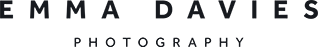Part 9 Lesson 4: PRINTING a book
To stay in touch once the course ends – including to find out when registrations open up for my online camera club – join my once-a-month newsletter here:
There's nothing like holding a book in your hands. No amount of online sharing, phone photos and even ebooks can compare to turning the pages of an actual book with actual pages.
Creating a photo book is where you move into the realms of archiving your photos instead of just backing them up. Backed up photos are the ones you can get access to if your computer crashes. Archived photos are the ones your grandchildren will be able to look at without needing a password and an out of date operating system.
THIS WEEK'S PROJECT: make a photo book
There are only 2 requirements for this week's project:
1. it has to be a physical book
2. you have to actually do it, not just think about it
Your book can be anything from an old fashioned photo album, to a handmade book or a digitally printed photo book. It could be your favourite 12 photos from the year, a family yearbook, a portfolio, a holiday album, or a collection of landmark photos for someone who is celebrating a milestone birthday.
The main reason people don't finish photo books is that they don't start. They don't have all the photos they want, they are worried about missing key photos out, they don't know where to get it printed. Remember - your family will be more grateful for an actual photo book that is slightly less than perfect, than for that perfect book that stays in your head.
Resources and ideas
Online photobook printers:
SHUTTERFLY: I use Shutterfly even though they are based in the USA and I have to pay for shipping. I like a square book, and they offer a big square book format with complete customisation options. They often have 30-50% off photo books so you can create your book, save it, and wait for a good offer before you order it.
PHOTOBOX: Easy to use, drag and drop photo albums, and they operate in 19 countries.
ARTIFACT UPRISING: I've not tried them but they look beautiful.
MOLESKINE: Same - not tried yet but plan to (great looking square books).
BLURB: I love Blurb and they have both drag and drop book options, and complete customisation controls (including the ability to design in InDesign and upload your own pdf). If you have Lightroom, you can design your book in the "Book" module and upload direct to Blurb.
SOCIAL PRINT STUDIO: Designed to print your Instagram photos into a book (I've not tried their books but have used them for posters, prints and cards).
CHATBOOKS: This services automates books to be printed straight from your Instagram account.
Traditional albums
Don't forget you can still buy traditional albums and scrapbooks to stick your photos in.
Handmade books
Search on Pinterest for "handmade photo album" or (my favourite) "Japanese bookbinding" for some great DIY ideas.
None of these links are affiliates or sponsored.
1. If you want to share in the app, join your start date’s group (eg. “June 2020”) and share there.
2. On Instagram, share with the hashtag #AYearWithMyCamera and the date for your start, eg. #AYWMCNov2020.