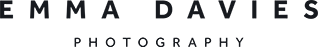Part 6 Lesson 1: USING A TRIPOD (EVEN IF YOU DON'T HAVE ONE)
Avoiding camera shake is the main reason to use a tripod. With a tripod (or pile of books - see below) you stabilise the camera and take your hands off it whilst the image is recorded, eliminating camera shake completely. There are other reasons to use a tripod which we'll look at this month (including multiple exposures, and the simple 'needing an extra pair of hands' problem).
This week though is all about motion blur, which is when you want to allow something that is moving to record as a blur, whilst holding the rest of the image pin-sharp. The most obvious example is waterfalls and moving water, but other ideas are car light trails, fireworks and light painting.
If you want a quick and basic introduction to why we use tripods, and what to look for when you are buying a tripod, read this post:
Capturing moving water
In this week's project I'll run through the steps you need to capture a waterfall, but you can try the same technique with anything where you have a background which is stationary and a subject that is moving.
Fuji XT-1, 18-135 at 30mm, ISO 200, f22, 1/3 second
Tripod alternatives
The critical requirement for this project is that your camera is completely stationary at the time the shutter fires. You can achieve this simply by putting it on the ground, on a pile of books or on a bag or rice, and using the self timer. Having a tripod makes positioning the camera a million times easier and saves your back, but it is absolutely not essential.
THIS WEEK'S PROJECT: CAPTURE MOTION BLUR
Blurred water is very photogenic because it tends to move in natural, appealing ways which leave attractive blurred trails on your finished image. The two main opportunities for capturing moving water are waterfalls and the incoming/outgoing tide.
If you don't have easy access to water in nature you can practise the technique with anything that moves (car trails at night, or even just running water from a tap)
The basic steps are:
1. Sturdy tripod to keep the static parts of the image sharp (or camera placed somewhere safe on the ground or on your camera bag).
2. Low ISO (100 or 200) to maximise image quality.
3. Cable release or self timer to avoid shutter release camera shake.
4. Unless you have a mirrorless camera, consider using the mirror lock up function to avoid internal vibrations.
5. The shutter speed will be your main consideration - use trial and error to see what works but for moving water start at 1/2 second and try variations each side of that.
6. If you are on shutter priority with a fixed ISO, the camera will use aperture to get the exposure it needs. Don't forget what you know about 18% grey from the beginning of the course, and think about your metering mode. Is the camera metering from somewhere that is about 18% grey? If not you may need to use the exposure compensation dial to increase or decrease the exposure.
7. Or you can shoot fully manual. Start with your chosen shutter speed and fixed ISO, and then use aperture to get the exposure you want.
8. In all cases, pay attention to what the aperture is. Pay attention to where you have focused, and estimate what the depth of field will be (or use the depth of field preview button - a hidden gem, look it up in your manual).
9. Don't forget your composition. Think what shape the water will make on the final image, and review as you go.
Light painting
To try light painting or light trails, set up somewhere safe and very dark. Pick a shutter speed of at least 5 seconds, and then either jump in front of the lens with a torch and start painting, or let the cars do their thing. If you are light painting, keep moving and you won't show up on the final image.
6 seconds at f4, ISO400
1. If you use Facebook, join the Facebook group (there will be a link in your email) and share your homework in the thread which will be dated the date of your email (find it in the Announcements section at the top of the FB page).
2. If you want to share in the app, join your start date’s group (eg. “June 2020”) and share there.
3. On Instagram, share with the hashtag #AYearWithMyCamera and the date for your start, eg. #AYWMCJuly2019.
If you are using the workbooks the tripod lessons corresponds to Part 2 of Book 2. The books are available on Amazon.