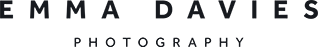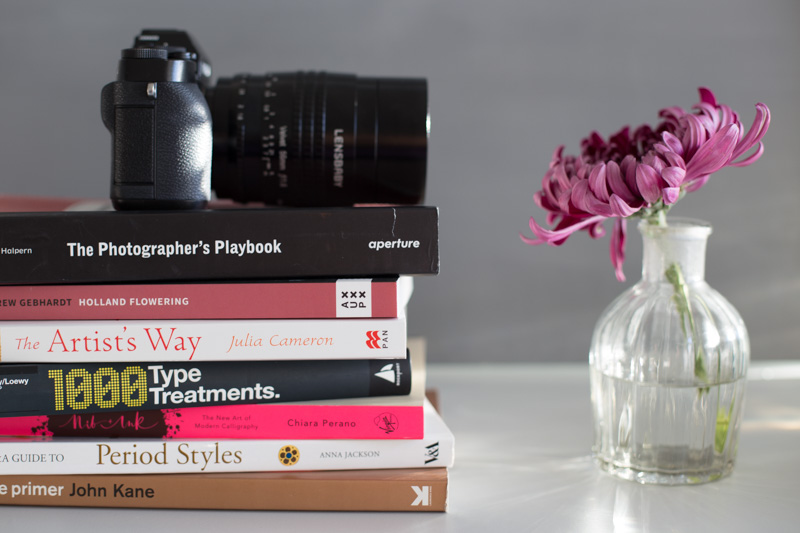It's November. You can't rely on your elected leaders to bring light into your life so you need to make your own. Literally and figuratively.
How to literally make your own light
You don't need studio lights to take bright images in the depths of winter. All you need is a camera with manual controls, and an understanding of what shutter speed is.
What is shutter speed? A curtain that opens and closes in front of your sensor to let light through. Leave it open a looooong time and it will hoover up all the available light and make bright images even in November.
Next thing you need is a tripod, or a pile of books:
Why? Because you will be leaving your shutter speed open for entire seconds and if you are touching your camera at all, even just a tiny bit, you'll get camera shake. This is what camera shake looks like:
Do you need more help with your camera controls?
The email version of my flagship beginners' photography workshop (A Year With My Camera) is entirely free. I cover all this stuff in more detail. Try it here:
Next you need to put your camera onto self timer mode. (Or use a cable release. But if you have a cable release, and know where it is, I'm guessing you already know what I'm talking about.)
If you need your manual to work out how to put your camera onto self timer mode, and you can't find it, you can download it here: Download Your Camera Manual.
OK. Your camera is out of your hands, and it's on self timer mode.
Now choose aperture priority mode, and if you know what you're doing, pick an aperture that suits the depth of field you want. If you don't know what you're doing, pick f8. If you picked f8 but want to know what you're doing, sign up for my beginner's photography workshop.
Last step: pick a low ISO (100 or 200). You're letting the shutter speed do all the work, so no need to waste it all with a high ISO.
Take your first photo. This one was taken close to a window but with very grey, dull light
This is what the camera produced, on aperture priority mode. I chose an aperture of f16 and ISO 200. The camera picked a shutter speed of 1/9 second. The fact the image is so dark shows you just how little light there was available.
Now, using your exposure compensation dial (look it up), dial in up to +2 or +3 stops of compensation, and take the photograph again (don't forget to use the self timer).
Second attempt. The light has not changed. The only thing that changed was that I forced the camera to over expose the image, using the exposure compensation dial to add nearly 3 stops of extra light. I could have used Manual mode and just changed the shutter speed, the effect is the same. Here, the camera used a shutter speed of a full second. Don't forget, this was taken under the same grey, dull, November light as the first photograph.
That's all there is to it. Don't forget, if you want help with shutter speeds, apertures, metering and exposure compensation, I cover it all in my beginner's photography workshop, A Year With My Camera. It's free by email and starts from the beginning in January 2017. In the meantime, you can catch up on past topics starting today.
How to figuratively make your own light
This entire post was inspired because Grace Bonney (Design Sponge) shared this photo of mine with her 825,000 followers on Instagram:
She did a nice thing for me at a time when I was a little down in the dumps contemplating the future of democracy, capitalism and civilisation itself*. We can all do a nice thing for someone, whether or not we know them. Make your own figurative light in your corner of the world this week. 2,500** people get my photography lessons every Thursday - if all of us do something that might brighten up someone else's day, that's 2,500 someone elses who will feel a bit better. #makeyourownlight
* I wrote this post just after Donald Trump was elected president.
** Update in November 2017: this number is now 7,500.
BONUS
Here's a bonus 20 second video showing you how you can rescue a dark photograph in Lightroom. It helps if your original was shot in RAW.
You might also like...