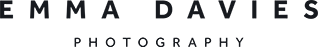PART 1 (TECHNICAL) LESSON 2: APERTURE
As well as controlling how much light hits the sensor, the aperture affects the depth of field of your photograph. This is one of the most creative aspects of photography, and once you can control it you are well on your way to being able to call yourself a photographer.
There is a video version of this lesson at the end of the page. You can claim a 30% discount on the video version of the whole of Part 1 (Technical): claim discount
Aperture & Exposure
Last week you learnt about the absolute basics of exposure. How the camera sees the world as grey, and how it is programmed to turn every photo it takes into an average, 18% grey tone. You had a go at taking photos which should have been all white or all black. You saw how - if left to its own devices - the camera will turn both your white paper and your black paper to a mid grey tone.
Hold onto that knowledge - we’ll be coming back to it in 3 weeks’ time. Before we bring it all together, you need to understand 3 other things: aperture, shutter speed and ISO. These are the 3 controls that the camera uses to change how much light reaches the sensor when it takes a photograph.
We’re going to cover them a week at a time, starting today with aperture.
What is aperture?
The aperture is an adjustable hole in the lens that can get bigger or smaller, to let in more light or less light. When you change the size of the aperture you not only change how much light is coming in, you also change the depth of field of the photograph. And that’s what you’ll learn about in this email.
The image-making process (on auto or program modes) goes like this:
1. The camera measures how much light there is
2. The camera calculates how much light it needs to make the 18% grey image
3. The camera chooses an aperture, shutter speed and ISO which, combined, will create the 18% grey image
The aperture is one of the 3 things the camera has at its disposal to control the amount of light hitting the sensor and create an exposure:
- the aperture is a hole in the lens which can be made bigger or smaller
- the shutter is a curtain across the sensor which opens and closes to let light through
- the ISO is a measure of how sensitive the sensor is to light.
You might ask why does the camera need 3 different options? Why not just one?
This is the why you have a DSLR, not just a phone camera.
The 3 different options don’t just control the amount of light hitting the sensor, they all have a creative effect as well. And aperture’s creative effect is to be able to affect how much of the image is in focus, also known as the depth of field of an image. If you reduce the depth of field to cover only your subject (eg the single flower in the header image), then everything falling outside that area will be blurred (in that case, the background).
With shutter speed, you can affect how sharp an image is, and the ISO affects the amount of "noise" or grain in your image.
depth of field in more detail
Imagine you’re taking a photograph of a beach. You’re standing on the beach, pointing your camera straight towards the sunset, with a person walking away from you in the distance. Now imagine a line running directly away from you, towards the horizon. It starts at your feet, travels across the sand, and carries on all the way to the sunset, passing over the person:
This imaginary line is called the depth of field. And the size of the aperture affects which section of that line will be sharply focussed* in your image. You can decide whether to have everything in focus in the picture, from the sand to the sun. Or whether you just want the person to be in focus.
To have a large depth of field, you choose a small aperture.
To have a small depth of field, you choose a large aperture.
*Technically, the depth of field is which part of the line is "acceptably sharp" to the naked eye - not necessarily what's actually in focus. The two are slightly different. However, you'll often see depth of field defined as what's "in focus".
Using Aperture Priority Mode
For this lesson, ignore the fact that aperture affects exposure. Today you are just concentrating on the extra creative effect that aperture has - the ability to affect depth of field. The most common use of depth of field is to blur the background. This is achieved by making sure only the subject falls within the sharp depth of field range, and the background is outside it.
(And this is where 90% of DSLR owners give up. You are not going to be one of the 90%. Read on, understand, and enjoy.)
The next thing you are going to ignore, for today, is that your camera (actually, your lens) probably has around 20 different aperture settings. You are only going to look at the biggest and the smallest.
Before you try the homework you’ll need to find out what the biggest and smallest apertures are on the lens you are using.
1. Find your camera manual
If it’s the first time you’ve done this, first find your camera manual.
2. Next, find out how to put your camera onto Aperture Priority Mode.
(Or just Google it. eg. “How do I put a Canon 6D onto aperture priority mode?”) Hint: for most cameras you just turn the dial that has P, M, S and A on it, to A. Or Av. ‘A’ usually stands for Aperture, not Auto.
Do it. Put your camera on aperture priority mode. You are now off auto, congratulations.
3. Go back to the manual and find out how change the aperture.
Now, scroll through all the aperture settings from beginning to end. Write down the 2 numbers that will be at each end of the list. They might be 5.6 and 11. They might be 2.8 and 16. If you have a very expensive lens they might be 1.2 and 32. (If you are using a zoom lens, pick one end of the zoom and do the whole exercise either zoomed all the way in, or all the way out. The min and max apertures will probably change as you zoom, and I don’t want this to confuse you.)
4. Write down the name of your lens (eg. 50mm or 35-70mm), and the smallest and biggest apertures for each.
You can find the name of your lens by looking around the front of it for a number with “mm” after it.
Time to take a break from reading. Watch this video, which goes over the entire lesson from the beginning, with examples.
You can claim 30% off the video version of AYWMC here.
Currently the first module, Technical, is available. This includes:
Lesson 1 18% grey
Lesson 2 Aperture
Lesson 3 Shutter Speed
Lesson 4 ISO
Lesson 5 Exposure Triangle
Lesson 6 Metering
Lesson 2 Aperture
Click here to view if the video isn’t displaying
aperture troubleshooting
Ready to test yourself?
Download the quiz and the checklist for this lesson:
The download is taken from the workbook that accompanies the course. The workbook is optional, but if you like to have a book in your hands you might like it. You can get it on Amazon, or click here for more details.
THIS WEEK'S PROJECT
Take 2 photos which are exactly the same, except for the aperture. The aim is to see what depth of field is, and how your aperture can control it. This works best with a single subject, like a flower or a cup, set up with a plain background some distance away. You should be able to blur the background with your large aperture photo.
You also need to know that the depth of field starts from the point you focus on, and extends in front and behind that point - so it’s very important that you focus on your subject for this exercise, not on the background. Use manual focus if your camera keeps focussing on the background.
There’s no rush. Take it step by step. Go onto aperture priority, dial in f4 or whatever your smallest number is, find your well-lit subject, focus on it, take the photo. Do the same with f16 or whatever your largest number is. (I demonstrate this in the video available in the extended lesson - link above.)
If you have a bridge camera you may find that your widest aperture is only about f8. You will find it harder to show the blur effect, so make sure you are as close as possible to your subject whilst still being able to hold it in focus.
1. You’ll need a brightly lit place, ideally out of doors, so you can work with your smallest aperture easily.
2. Take your first photo on aperture priority, focussing on your subject, and with the largest number aperture (eg. f16).
3. Take exactly the same photo, but with the smallest number aperture (eg. f4).
4. Your first photo should have a large depth of field and your second photo should have a small depth of field.
TROUBLESHOOTING
If you are having trouble blurring the background, watch the video in the expanded lesson from 18:23 - I run through the main problems students have with this exercise and offer solutions.
Click here for an additional blog post that runs through the main problems and solutions people have when trying this for the first time.
DON’T BUY NEW GEAR YET
If you are using a kit lens (one that camera in a bundle with your camera) you may find that it doesn’t have a nice wide aperture option. If the largest-size aperture on your lens is f5.6 or f8 you will find it tricky (but not impossible) to get the blurred background. When you are sure photography is for you and you are considering upgrading your lens, consider buying used gear from our sponsor, MPB.
Recap
1. Read this lesson and watch the video.
2. Put your camera onto Aperture Priority Mode.
3. Do the project: take two photos, one with your smallest size and one with your largest size aperture.
4. Try and blur the background when using the largest size aperture (which will be the smallest number eg. f4).
5. Don't try and learn all the numbers, or think you have to remember everything in this lesson. If you can do all the steps whilst reading the instructions, you are on track. There will be plenty of opportunities to practise this again throughout the year, and I will keep reminding you what to do and when to do it.
6. If you want to share in the app, find the group “Technical homework” (link on front page) and share there.
7. On Instagram, share with the hashtag #AYearWithMyCamera.
8. Don't forget - done is better than perfect.