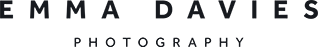These are the most common questions I've had from people learning about aperture as they take the journey from frustrated auto shooter to confident off auto photographer.
I'm on A mode but I can't change the aperture
Check your camera - 'A' mode might be Auto Mode, not Aperture Priority mode.
My f22 photos just come out black
You've reached the mechanical limits of your camera. f22 is a tiny aperture, and the camera has to compensate for it by letting more light in through the shutter speed or with the ISO (sensor sensitivity). Some cameras try and protect you against yourself by not letting you use a very long shutter speed (to avoid camera shake), and so the camera does what it can with the little light it has, but that often results in a dark image.
The solutions are:
1. Go somewhere very, very bright to take your small aperture photos.
2. Increase your ISO if you know how, or use Auto ISO.
3. Dial down your aperture to something like f11 or f16.
My f4 photos came out white
Again, your camera has reached its limits. f4 is a huge aperture, which lets lots of light in. If you are in a bright place to start with, your camera won't be able to use a fast enough shutter speed or a low enough ISO to deal with all the light.
Solutions:
1. Go somewhere darker.
2. See if you have a custom function that lets you stop your ISO down to 50.
3. Use a slightly smaller aperture, like f5.6.
I only have auto or manual - nothing in between
You might be looking at the auto focus vs manual focus switch. Shooting on aperture priority mode means going of auto exposure mode, and has nothing to do with focus. Leave your camera on auto focus, and look for the dial on top of the camera.
Or your camera might be one of the bridge cameras that just has lots of auto and program settings, but won't let you change the aperture. Check your manual for 'aperture priority mode' or, look online for 'how to change the aperture on my xxxx'.
My aperture changes even though I haven't changed the settings
Are you using a zoom lens? If you are sure you're on aperture priority mode, not auto mode, your lens may be one that has a changeable maximum aperture depending where in the zoom you are. For example the Canon 18-55mm kit lens has a max aperture of f3.5 at 18mm, but if you zoom in to 55mm that goes up to f5.6.
I can't get the blurred background
It may be because your largest aperture just isn't big enough to get the shallow depth of field you need. Or it may be because of the distances between yourself, your subject and the background are too great.
1. Move as close as you can to your subject, whilst still being able to focus on it.
2. Move the subject further away from the background.
3. Are you sure you are focussing on the subject? Make sure there's no chance you've accidentally focussed on the background. (If you need to move to manual focus to do this, don't forget to switch back to auto focus afterwards.)
I just don't understand it at all
Take it step by step. Find your manual, go onto aperture priority. Work out how to change the aperture. Start with your largest aperture (biggest hole, smallest number).
Do you need more help? Join AYWMC here:
I run a free photography workshop that will take you from hesitant auto shooter, not really knowing how you get the odd great image, to confident photographer in charge of your life. There is also a workbook that goes along with the course that you can buy on Amazon, but the email version is entirely free: