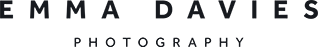Part 7 Lesson 2: contrast in the landscape
Exposure for landscape photography
Last week you went looking for the light. This week: dealing with bright skies, dark shadows, and everything in between.
Fuji X-T1, 135mm, ISO 320, f5.6, 1/140th, handheld
The image above, taken in Scotland in January, is not what the camera saw.
This is what the camera saw:
Compare carefully the detail in the clouds, and the detail you can make out in the island.
In the very first lesson you learnt about 18% grey, and how the camera exposes for a mid grey tone. This is what is going on here. The camera has averaged the whole scene, assuming it is a mid grey tone, and has made it too bright.
Unless you use HDR techniques (covered in Book 2, but beyond the scope of these lessons), you have to decide whether you want the island or the sky to be correctly exposed. Your camera's sensor cannot hold detail in both the shadows and the highlights (both the island and the sky) in the same way that your eye can. I chose to let the island go to a silhouette, and bring back the detail in the clouds and the loch, for a much more dramatic image.
Here's another example. This is Castle Stalker on Loch Linnhe at sunset, with the castle correctly exposed:
All the detail in the dramatic sky has been lost, because the dynamic range of the camera cannot cope. If I instead expose the sky correctly, all detail in the castle is lost, but we end up with a much more interesting image:
Dealing with skies in landscape photography
If you are shooting an epic landscape image, you don't want to have a disappointing expanse of grey where you thought your dramatic sky should have been. If you are shooting a sunset or a sunrise, you don't want the sky to be disappointingly dark.
You need first to understand how the camera meters, and then know how to fix mistakes the camera makes.
1. Go back over lesson 1 on 18% grey, if you need to.
2. Check what metering mode your camera is on.
Matrix, or evaluative, metering takes a reading from the whole frame, and leads to mistakes when you have big bright skies or sunsets. Centre-weighted metering takes a reading just from the centre of the frame, and is better if your subject is in the centre of the frame. Spot metering takes a reading from just one spot in the frame, that you nominate. This is the most accurate, and means you can direct the camera to expose for the sky rather than the castle, by changing to spot metering and then moving the focus spot so it rests on a part of the sky. (Don't forget to put it back to a more general metering mode afterwards.) Check your manual to find out how to change metering modes:
3. Remind yourself how to use the exposure compensation dial
This was covered in Lesson 6. Or you can just look it up in your manual if you don't want to go through the histograms part again.
4. Use a combination of metering mode and exposure compensation to get it right
The easiest method is to use centre weighted metering to get an approximate exposure, and then use the exposure compensation dial to dial in plus or minus exposure as needed. The key thing here is that you know that the camera will get it wrong, and you will be ready to look critically at a test shot and decide whether you do or do not want a blown sky. (Don't forget exposure compensation doesn't work on manual mode.)
Typically you would need minus 1 to 2 stops of exposure compensation to bring down a blown sky and retrieve some shadow detail in the clouds. You will have to sacrifice detail in the darker areas of your image though - so keep an eye on what's happening.
If you are comfortable shooting on manual mode, you can do away with exposure compensation and manipulate the individual settings once you have your test shot.
If you want to try spot metering, centre your chosen spot on an area of the image that you want to be exposed as 18% grey. You can move the spot around the frame and see the exposure change.
THIS WEEK'S PROJECT: take a photo with the sky correctly exposed
Be very critical, and don't let the rest of the landscape influence your decisions. Include some foreground but keep your eye just on the sky when it comes to exposure decisions.
For example, if I look critically at the sky in this shot, it is completely over exposed:
I would need to dial in minus 1.5 stops of exposure compensation to get the sky correctly exposed - and look what happens to the shadow areas when I do that:
If you are shooting sunrise or sunsets, the light is incredibly variable and changes by the minute. Keep a careful eye on your shots, and make sure your LCD is set to a neutral brightness (lower than you think) so you aren't deceived into thinking your shots are brighter than they are.
Lastly, if you want to try bringing back blown skies in editing, shoot RAW to give yourself as much flexibility as possible.
Don't forget to put your spot metering back to centre weighted or evaluative, and to put your exposure compensation back to zero when you've finished.
This is already a long lesson, but there are other ways to deal with dynamic range issues, which I go into in more detail in Chapter 11 of Book 2. They include using HDR editing techniques to combine images which are exposed for both shadows and highlights, and using neutral density graduated filters to even out the light before it hits the sensor.
Beginner’s Landscape Photography
This module only scratches the surface of what's possible outdoors, so if landscape photography appeals to you, this is the book for you.
Don’t forget there’s an A Year With My Camera app where you can meet other people doing the course. Search on your Apple or Android app store, or click here for more details.