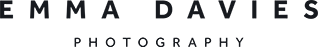"You should always shoot RAW" is one of those pieces of advice that photographers tell you confidently, and then leave before giving you any information that might help you actually do it. But what exactly is RAW, and why should you always shoot it?
Here's the low down.
RAW is all the original information collected by the camera
Your image goes through a few stages between you taking the photograph, and you sharing the photograph. First the sensor records all the information about the light that has just hit it, when you press the shutter release. The camera's computer saves this information - this is the RAW file.
Then the camera's computer processes the RAW file - it makes assumptions about the white balance, boosts the contrast and maybe the saturation, applies a bit of sharpening. It throws away all the information it doesn't need, compresses the file and saves this processed information as a new file, a JPEG.
Now, depending on how you have your settings configured, the camera will save just the JPEG (this is usually the default setting), save both the RAW and the JPEG, or just save the RAW. So when you download your photographs from your camera, you will be saving either just a JPEG file, both, or just a RAW file.
What's so great about RAW files?
So why would you want to download a RAW file? Surely you should just let the camera do all the work, and use the ready to go JPEG file?
Well, the downside of the JPEG file is that the camera throws away a lot of the original information, and you can never get it back. You've just paid a fortune for a great camera, and now you are only using a third of its capacity. It's like buying a Ferrari and only ever driving it in automatic.
With RAW files, you have 3x the data to play with in post processing. You can make your own decisions about white balance, sharpening, exposure, contrast and saturation. You can use preset filters, or make your own. And you can do all this without degrading the photograph, which just isn't possible when you are starting with an already compressed and pre-processed JPEG file.
When should you NOT shoot RAW
All this file data and processing options comes at a cost - time and memory. It takes time for the camera to save RAW files, it takes time for you to download them and it takes more time for you to process them. Because the files are around 3 times bigger than JPEGs, you also fill up your memory cards 3 times as fast, and you need 3 times as much storage to save your files to.
So ditch the RAW files and shoot JPEGs happily if:
- you want to be able to share/post your images straight away without editing
- you are shooting on your phone (it's not an option)
- you need high speed buffering
- you are running out of memory cards
- you like the JPEGs that come straight out of your camera, and you don't want to invest the time needed to shoot RAW (waiting for downloads and doing the editing)
What do you need to know, to start shooting RAW?
You need to enable RAW in your camera settings
Go into the settings menu on your camera, and select 'RAW' or 'RAW + JPEG'. I used to shoot RAW + JPEG but found I never used the JPEGs, so now just shoot RAW. Find your camera manual if you don't know how to do this.
You need to edit your RAW files
You can either use the RAW processing software that came with your camera, or you can use third party software like Lightroom or Photoshop. The free software Picasa supports RAW processing, as does the desktop version of iPhoto (but not the iOS versions). If you have a newer camera, check whether your RAW file is supported before you invest in editing software.
All camera manufacturers have different RAW formats
RAW is not a universal format like JPEG or TIFF. Each camera manufacturer has a different format. Canon is .CRW or .CR2, Nikon is .NEF or .NRW and Fuji is .RAF.
You can't share a RAW file
Once you have edited your photo, you will need to save (or export) a version in a format that can be read by everyone - like JPEG. You keep the original RAW file, and have a new, shareable JPEG file alongside it.
master your camera
Join my free online workshop, A Year With My Camera, here: