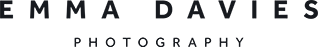1. #Make30Photos
This is a challenge I set up a couple of years ago. The twist is that you don't have to finish all 30 photos in 30 days, but you do have to make the photos rather than simply taking them. Think about the prompts and try to create in camera what you can see in your head. You can easily finish all 30 in a weekend.
A Year WIth My Camera
These projects have all been featured in my free, online, beginners' photography workshop, A Year With My Camera. If you want to improve your photography methodically, week by week, join us here.
Register now and get started today:
2. Sort your backups out
Do you have at least 2 copies of all your images, at least one of which is offsite?
If not, make this weekend the weekend you finally get your archive in order. I consider this a fun project because although it might be painful to start, it is the most satisfying feeling to wake up on Monday morning knowing you don't need to worry about losing your photos.
The easiest way is to buy 2 external hard drives, copy everything to both of them, and store one drive with a friend.
If you don't know where to start, do this first, so at least you're up to date, then work on a system for ongoing back ups. You might like to look at some kind of cloud storage (Dropbox, iCloud, or something like Backblaze). DVDs are recognised to be suboptimal for archival storage - they degrade quickly and need replacing regularly.
Don't forget to find all your old laptops, phones, ipads - anything that might have photos stored on it.
I have a longer post outlining my backup system here: Will your grandchildren be able to find your photos? - although since I wrote that post I have started to use Backblaze instead of rotating an external drive offsite.
3. Self portrait
Fancy a challenge? Try a self portrait. It doesn't have to include your face.
4. Double exposure
Most modern cameras have a multiple exposure function. Look it up, and if yours does, have a go at creating some kind of image involving more than one exposure.
5. #FromWhereIStand
You don't have to be on Instagram to try this project, although that's where it originated. This is a quick project for the busier amongst you. All you do is take a picture of your feet, looking down, with a bit of context. If you want to, tag it #fromwhereIstand and share on Instagram with a short description of what you're doing.
6. Texture library
If you use Photoshop, or are thinking about working with textured layers, start to build your own texture library. This means you won't need to rely on other people's textures online, and can create more personal work. Concrete, tarmac, bark, wood, scratches, marble - anything at all can be the start of a good texture overlay.
7. Silhouette
Remind yourself where your exposure compensation dial is, and use it to do a bit of trial-and-error silhouette creation. Making a silhouette is hard to do, because you want a completely different exposure than the camera will be aiming for, and you'll be shooting into the light so the camera will be confused anyway. You now know enough that you are exposing for the background (usually the sky) when you are creating a silhouette, not the foreground (whatever is silhouetted).
8. Try a photo sharing platform
If you've been on the fence about Instagram, Blipfoto, Flickr or 500px, why not give one of them a go this weekend? If you hate it you can always close your account, but do make sure you give it your best shot for 48 hours.
9. Lightroom trial
I don't put out a single photo until it's been edited even very slightly, and I do 90% of my edits in Lightroom. (The rest are in Camera Raw and Photoshop.)
If you've been debating whether to sign up, first watch videos 1, 2 and 5 in this free series from Adobe, and then sign up for the free 30 day trial:
10. Plan a photo book
If you've been thinking about making a photo book for ever, then take action this weekend. What do you need to do next to make the book happen?
- write down some ideas for a theme for your book
- who is the book for?
- what images do you already have and what do you need?
- research some printing options
- take action this week: do the next thing towards completing the book
FREE ONLINE BEGINNERS' PHOTO WORKSHOP
Join A Year With My Camera here. Your journey with your camera is a marathon, not a sprint.